Linea Voyage Week 5 Task

What is Linea
A type 2 zero knowledge Ethereum Virtual Machine that replicates an Ethereum environment by leveraging rollups.
Linea is build on ZKEVM that raise 725M$
How To Complete LINEA Week 5 Task
Video Tutorial in Hindi/Urdu
✔️✔️ What to Do :
1.) Complete Task on Hapi :
•• Send Send 0.0001 LineaEth Here : 0x1ed47146ba443D16F67f489800dc5d7786e07c5d
Send 0.0002 LineaEth to Your 2nd Wallet
Send 0.0003 LineaEth to your 3rd Wallet
•• Go Here : https://bit.ly/45FfRdu
Connect Your Wallet here
Enter your wallet address
adjust date from yesterday to today date
Click Find Button
You will Your Transaction in Box
Make Sure Create "L" with Your Transaction
You have to Make "L" with three Trasactions
If you have more then three transactions Click On Extra Transaction Then Click DEL Button to Delete Extra Transactions
After Make "L" with Your Transactions Take A Screenshot
Do Quote tweet with "L" Screenshot and use this Hashtag+ Your Wallet address Like This•• Do Quote Tweet With "L" Screenshot + #I_am_Linea_0x………………… :
Tweet :
2.) Tasks on ThirdWeb :-
•• Go Here :- https://bit.ly/3N2QcE3
Connect Your Wallet
you will see here Token Drop CLick Token Drop
then you will receive 2 transaction in Metamask
confirm transaction in your wallet
wait for confirming after confirm you will receive another signin transaction click on sign
If you are on mobile Make sure to refresh your page after both transaction you receive
Go to HOME page Click On CONTRACTS
Click on CONTRACT that you deployed
You will se some more function in left side
First Click on CLAIM CONDISIONS
Then Click On ADD PHASE Select First PUBLIC
Then you will see "How many Tokens can be claimed per wallet"
Replace UNLIMITED to 10
Click On SAVE PHASE
You will Receive another transaction in your wallet just confirm it
after successful transaction Click On EMBED
Scroll Down You will see Preview Page
Click Connect Wallet to connect your Wallet then you wil see MINT (FREE)
Before Click On MINT(FREE) set Tokes to 10 then Click on MINT(FREE)
You will receive transaction confirm this transaction in your wallet
Then Click On TOKENS You will see TRANSFER option Here Just Click Transfer
•• Send 1 Token to this Address :- 0x630900fB257fAfEf02491368062d50d6677d9D75
you will receive transaction in your wallet just confirm it
3.) GoPlus Security Task :- https://bit.ly/3oGr5Ob
Connect your wallet here
You Have see total 20 tokens Here
How To Find RISKFREE Items in GoPlus Security
Click On Any Token To Check Risk Free or Not
after select 8 Risk Free Tokens Scroll Down and Click Submit
All Done Your week 5 tasks Succesfully Completed.
🌟🌟 After 24-48 Hrs Claim Points in GALXE : https://bit.ly/3OPwtZU




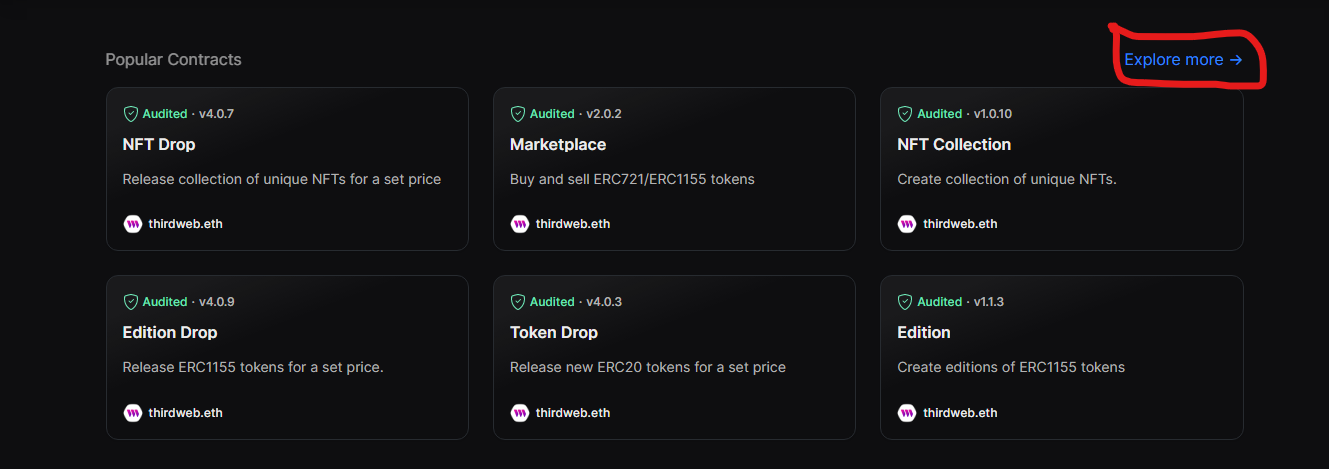
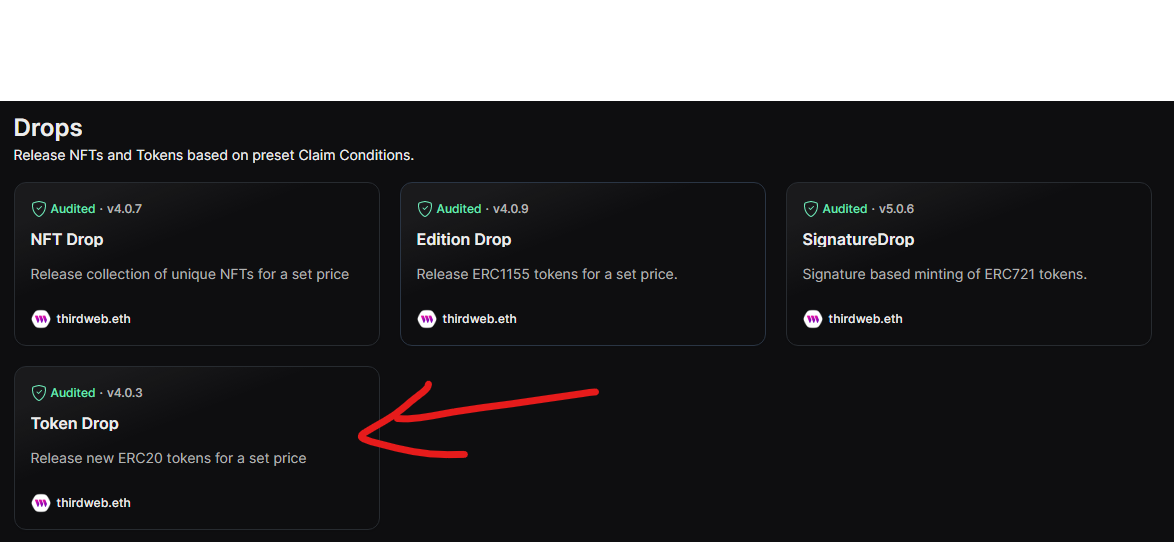




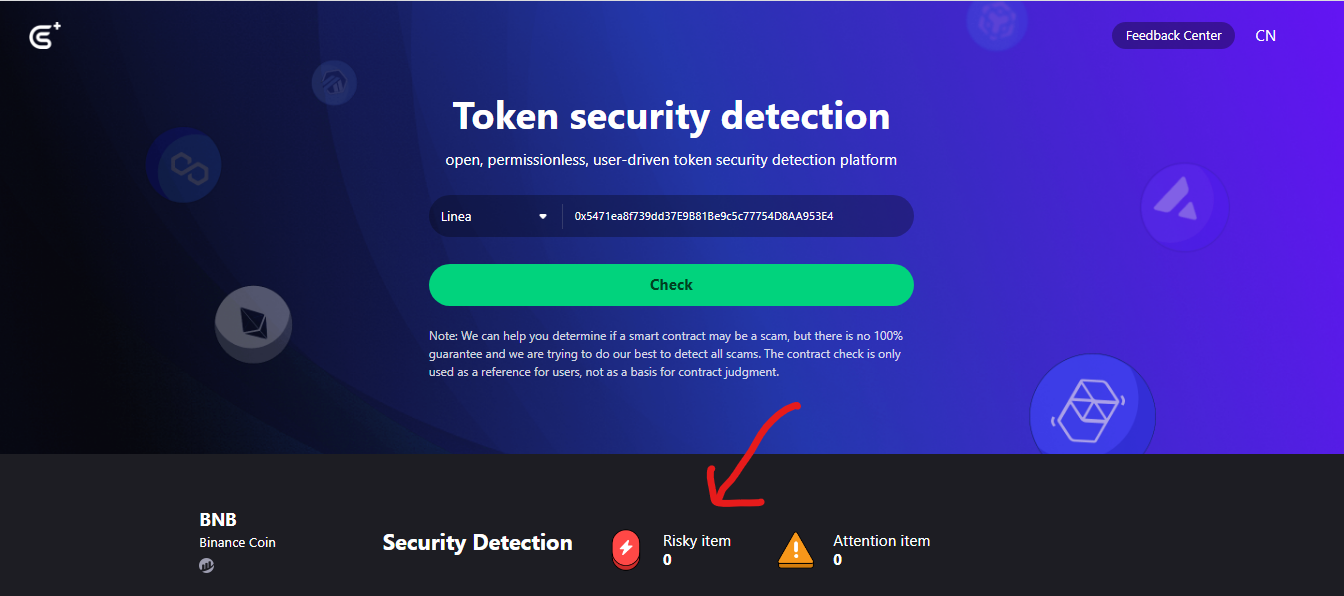







0 Comments