SingularLabs Alpha Testnet Guide
Watch Vide
Welcome to the SingularLabs Alpha Testnet! This guide will walk you through the steps to participate in our alpha testing phase
Before getting started, there are two websites that you can receive SepoliaETH as gas fee
Please follow the instructions below to get started:
Step 1: Accessing Alpha Testnet
- Open https://singularlabs.xyz/ and connect with MetaMask
- Switch to Sepolia Testnet
- Click the right top button “Claim Testnet Tokens”
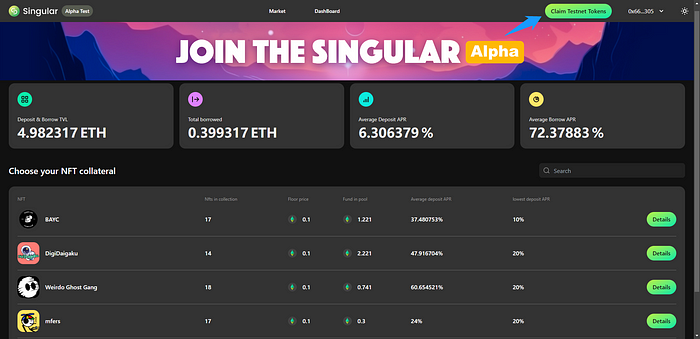
- In order to appear the token claimed (wstETH), click the bottom button “Import tokens” and add contract address: 0x326E7c5472ea0F4DDca2E645262862F90AEA28C6
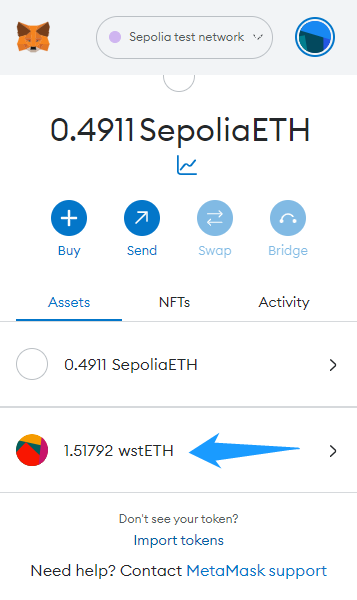
Step 2: Exploring the Lending Features
- Click “Market”
- Click “Details” on any of the five nfts
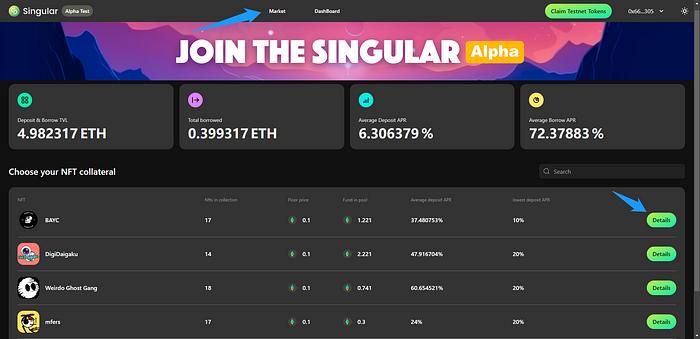
- Click “Lend ETH”
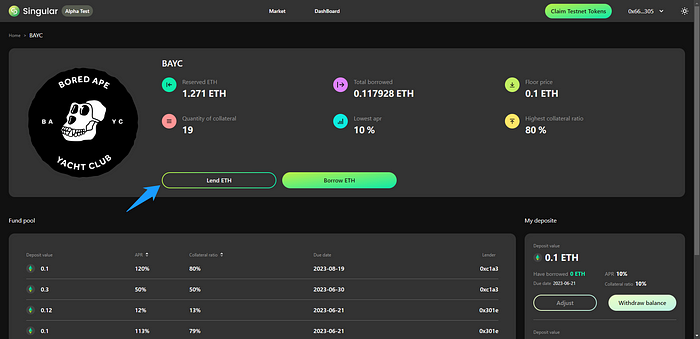
- Adjust lending ETH and related values, then approve and lend ETH
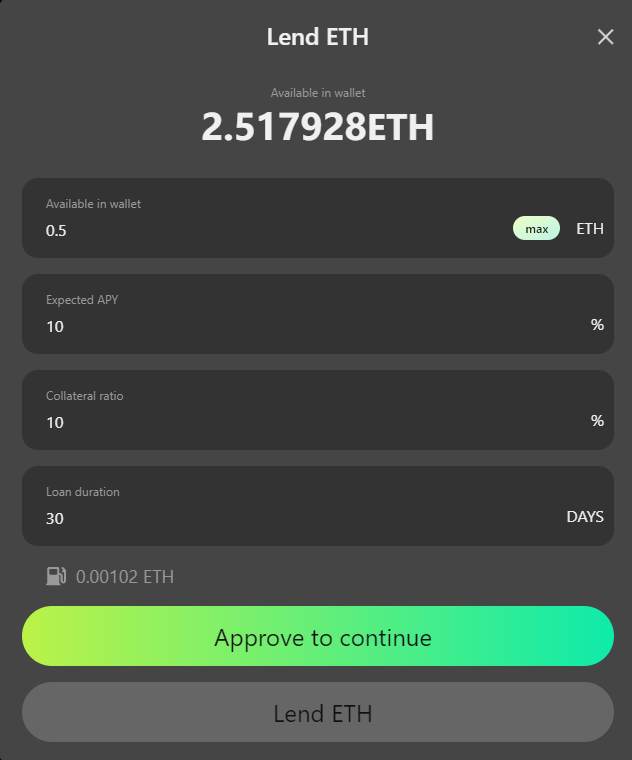
- Then you will find your own LP at the bottom right
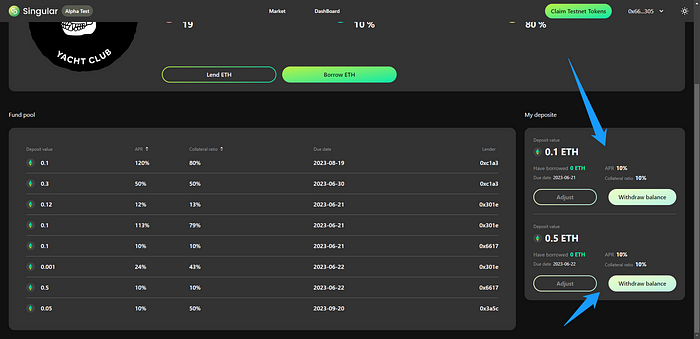
- You are able to adjust related values or withdraw exact balance
Step 3: Exploring the Borrowing Features
- Click “Borrow ETH”
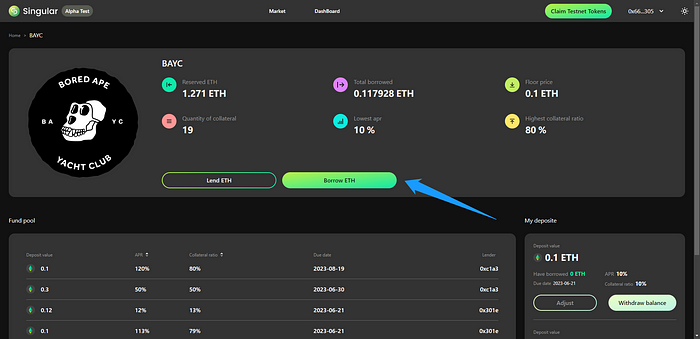
- Select your NFT collateral and continue
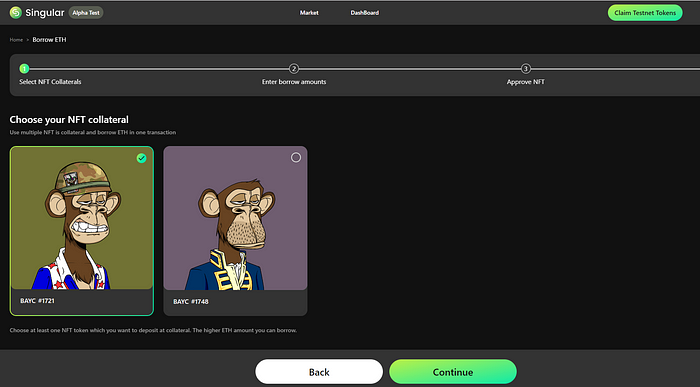
- Adjust period and eth values, if you borrow more eths, the corresponding APR will be higher.
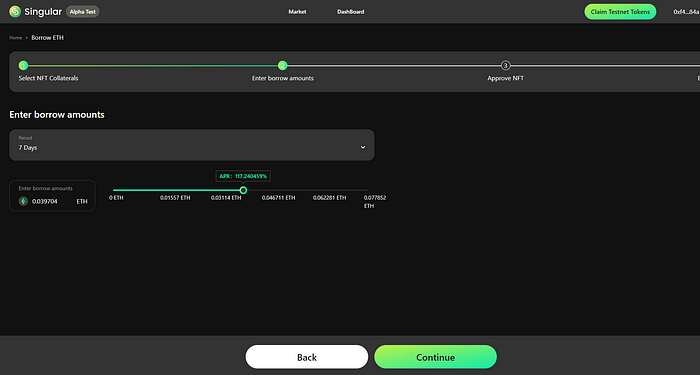
- Approved NFT then confirm via Metamask
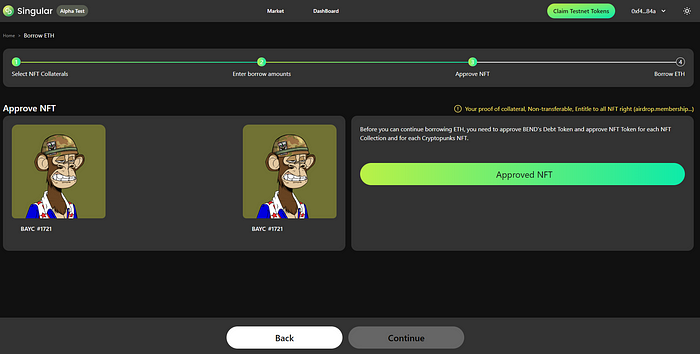
- Then you can find out borrow results and you are able to start repayment as well
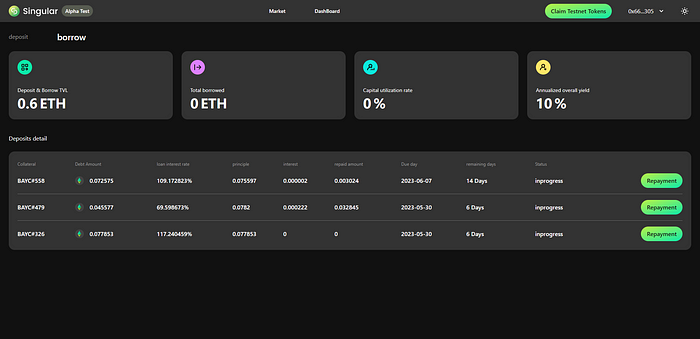
- Adjust repayment value and approve debt NFT and ETH, then click repayment
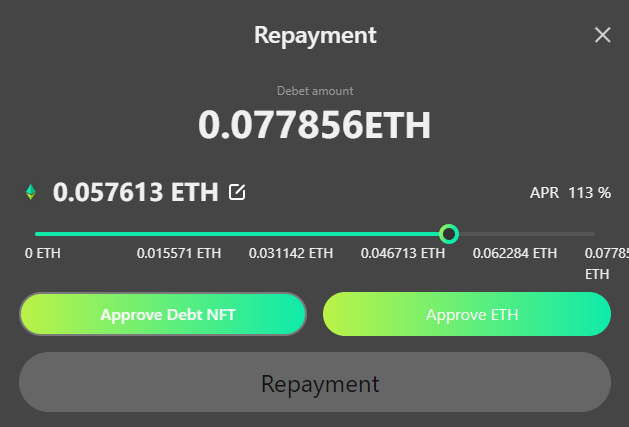
Thank you for participating in the SingularLabs Alpha Testnet! Your valuable feedback and contributions will help us enhance the platform and create a seamless NFT Fi experience. If you have any questions or need assistance, please don’t hesitate to reach out to our support team.











0 Comments